Window VPS: How to install FTP service in IIS6
1) Insert the Window Installation CD – DISK 1.
2) Login into your VPS using remote desktop (RDP).
3) Go to Start > Control Panel > Add or Remove Programs > Add/Remove Windows Components.
4) Go to Application server > Internet Information Services (IIS) > Enabled File Transfer Protocol (FTP).
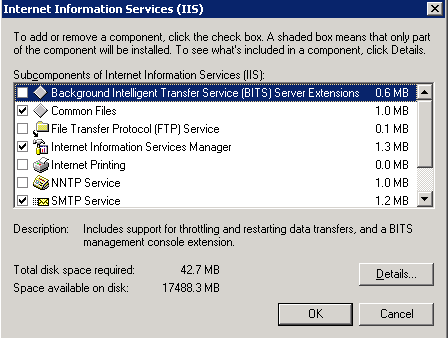
5) Click OK until finished.
6) Click Next to proceed with the installation.
7) That it, you have just installed FTP service in IIS6 manually.
Click here to read more.

