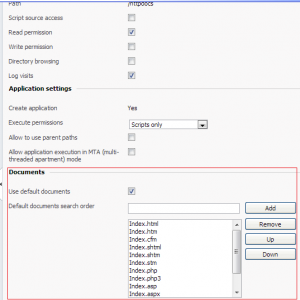Set default page on Windows plesk
Applies to :
- Plesk 8.x Windows, 9.x Windows, 9.5 Windows
Instructions
In the Linux platform, you can use a .htaccess file to specify your default page. For further steps how to change default page on Linux
In order to do the same thing with Windows, you would need to use Plesk for this functionality. You can set the order of pages searched for the index page by doing the following:
1. Login to Plesk.
2. Click your domain.
3. Click Web Directories.
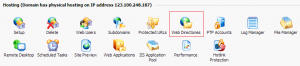
4. Click Preferences.
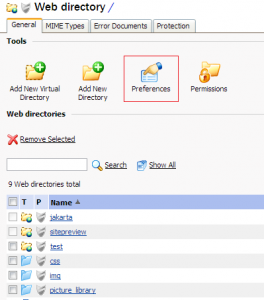
5. Under Documents section you are able to change the order of index files of the main web directory. If you want index.aspx instead of index.html, you have to make sure that the index.aspx is listed above index.html. If your preferred file does not exist in the list, then you have to add it manually to the list. Also make sure that the index file that you choose exists in your web directory.