How To Use File Manager in cPanel
1. Log into your cPanel. For example : yourdomain/cpanel
2. Click on the File Manager in the Files section.
3. You will then see your files listed in File Manager.
4. Below screenshot is where you can perform basic tasks like create a new folder, delete a file, edit a file and much more.
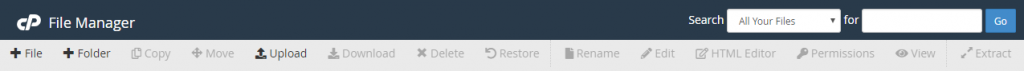
5. Below screenshot is where you currently located. Also you can specify a path here to navigate to somewhere else.
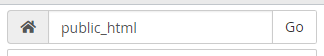
6. Below screenshot is for navigation, but shows you a visual representation of how your files are structured.
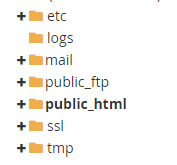
7. Below screenshot shows the action that can be done on the selected file after right click. User can View, Edit, Move, Change Permission and etc. for the selected file.
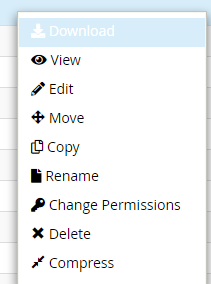
If you have further enquiries on File Manager, may always submit a support ticket to us at [email protected] for further assistance.

