How to point domain to Wix from cPanel
Find “Advanced Zone Editor” under “Domains” Category in cPanel.
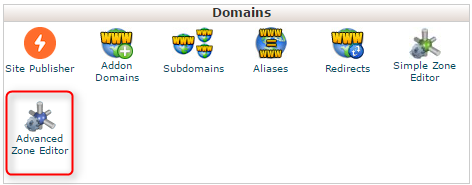
1. Select a domain from the drop-down menu.
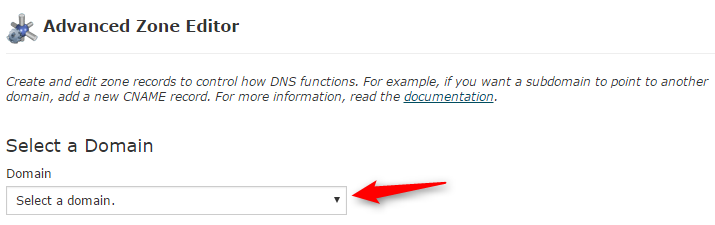
2. Click Edit of the A Record of your domain name.
3. Enter the IP Address of as the Destination.
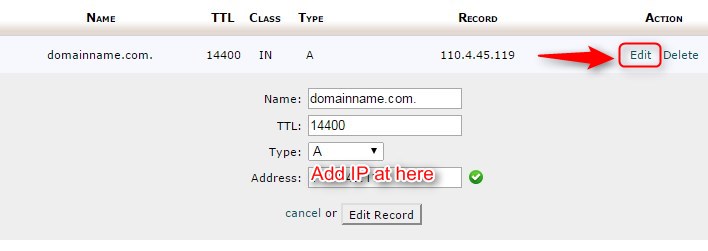
4. Click “Edit Record” to save the changes and will need few hours for DNS propagation.

