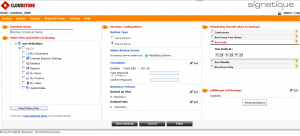How To Install CloudStore Client
Here are the steps to install CloudStore on your Windows machine :
1. Download the CloudStore Installer from the above URL.
2. Run “CloudStore_4_2_0_SP_Client_Only.exe”.
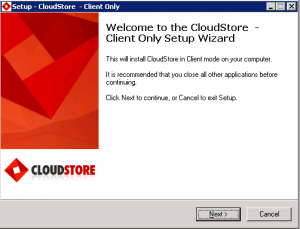
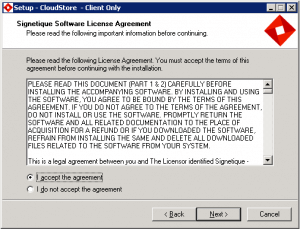
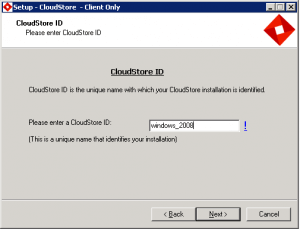
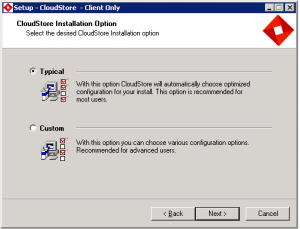
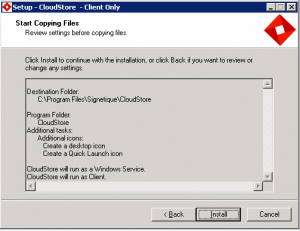
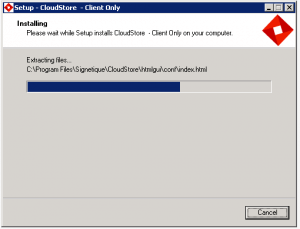
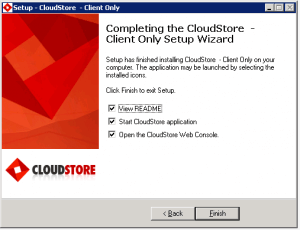
3. Once the CloudStore installed. Go to the web console http://localhost:6060/ to authenticate with the CloudStore central server. Use the default username and password “admin” / “admin”.
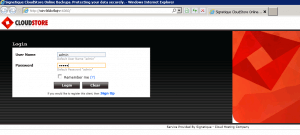
4. Time zone settings.
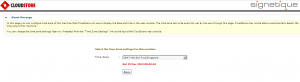
5. Authenticating with the CloudStore server using the private network (important to avoid network congested in the bandwidth which use by customers ).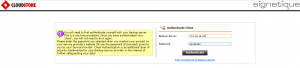
6. Can start to use the service.