How To Install Meta Trader to Windows VPS
Firstly you may need to have Windows SSD VPS to Install MetaTrader.
Metatrader is a software developed by MetaQuotes Software for online trading. Most commonly used among forex traders as their trading platform.
1. Log in to your Windows Server and open browser Internet Explorer or any browser available to install MetaTrader 5 and you will need to go to http://www.metatrader5.com/en/download and click on Download MetaTrader 5.
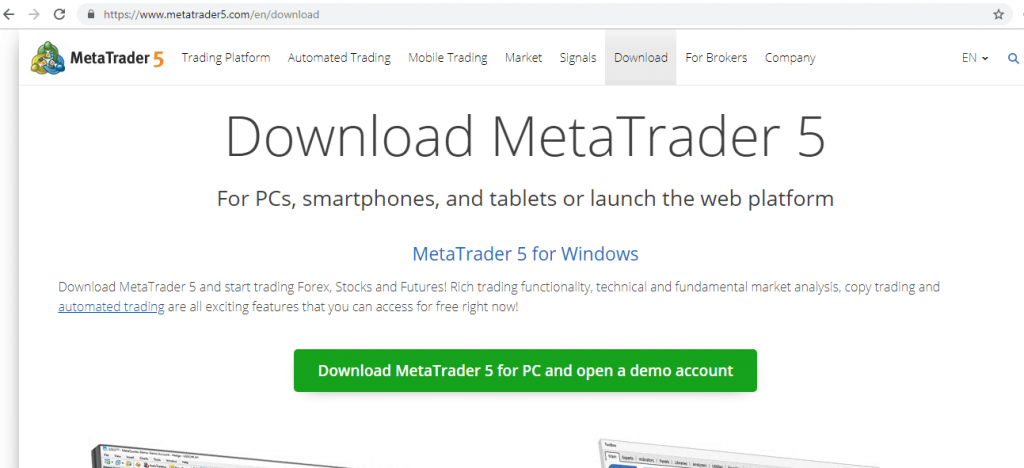
2. Once the download is complete, open the application to install, You will first be greeting with a Terms of License page. Click Yes, I agree with all terms of this license agreement and click Next.
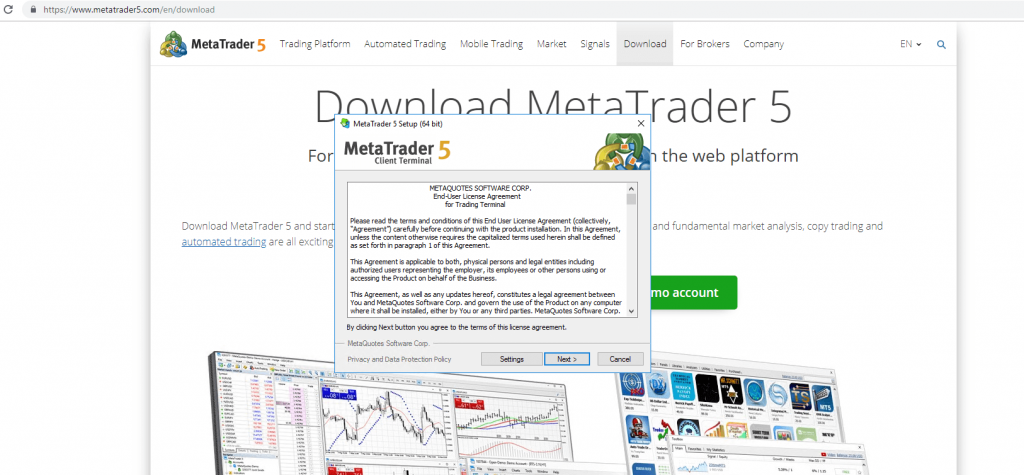
3. Afterwards it will download the required files, wait for the download to complete then hit Finish.
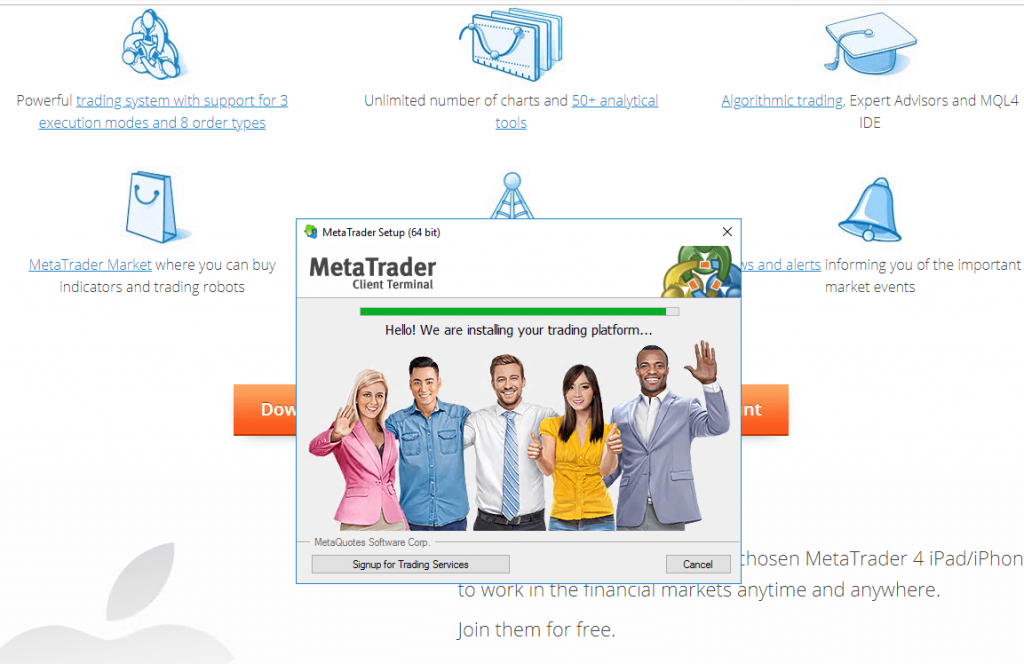
4. Once installed, the page will directly prompt the Demo Account features as per below.
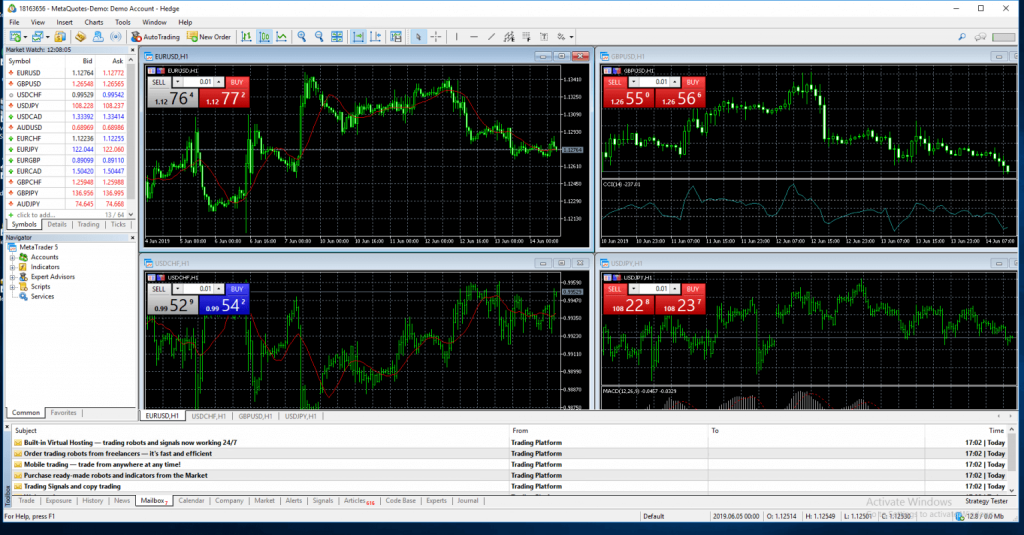
To read more about MetaTrader 5, feel free to click here.

