How to get email header from Smartermail v16
1) Login to Smartermail.
2) Select the email that you wish to get the email header.
3) Click … button from menu bar.

4) Select the View Header.
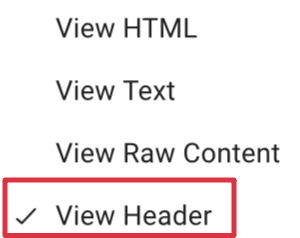
5) You will get the email header as below.
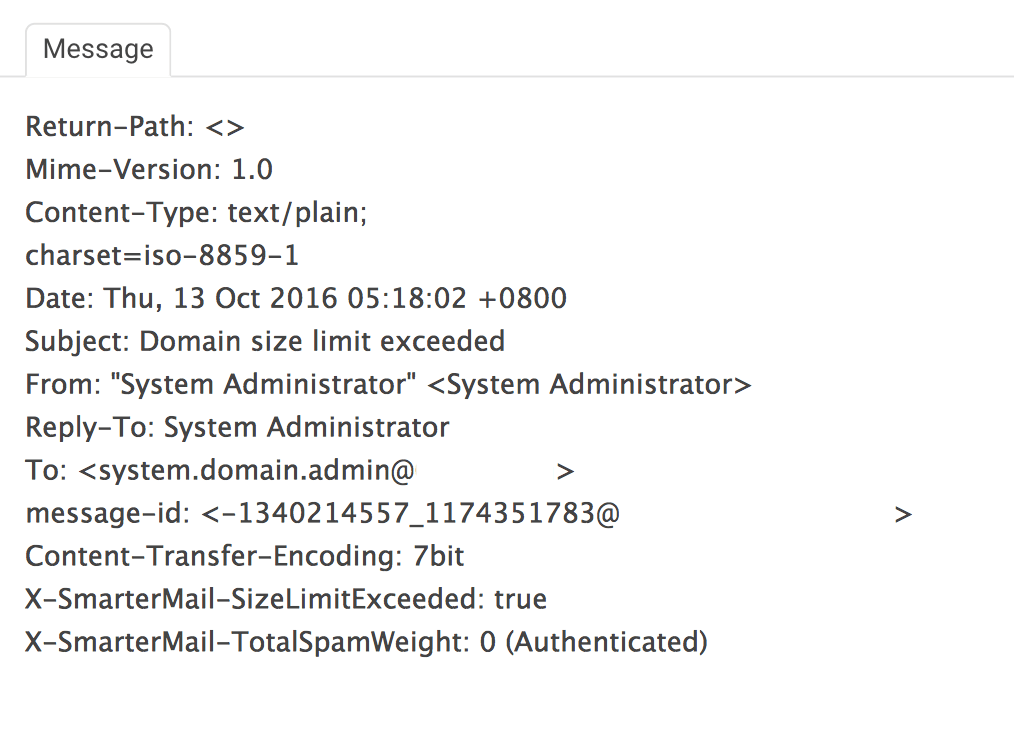
You can read more about how to catch all emails in Smartermail v16 here, or visit our Knowledge Base for more information.

