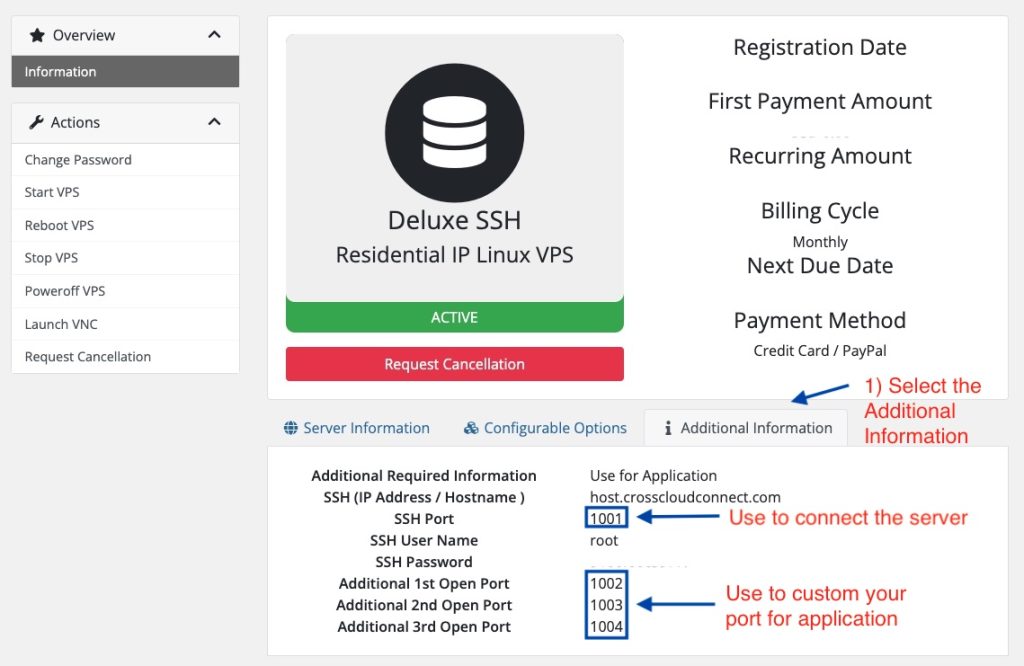How to Find Your Port Numbers For Residential IP Linux VPS
1) Go to the Mondoze client area login page https://billing.mondoze.com/
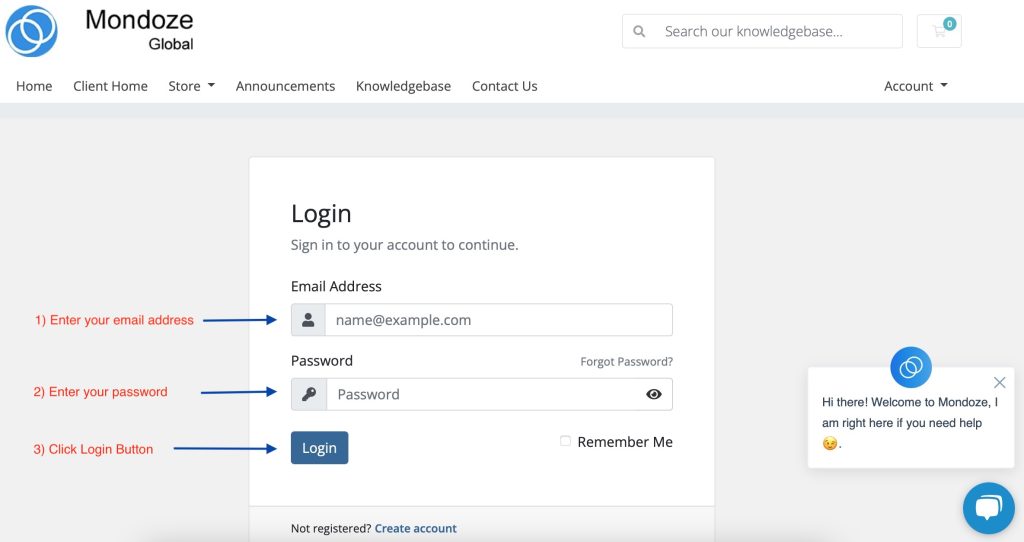
2) After Login, you will be redirected to the client area homepage.
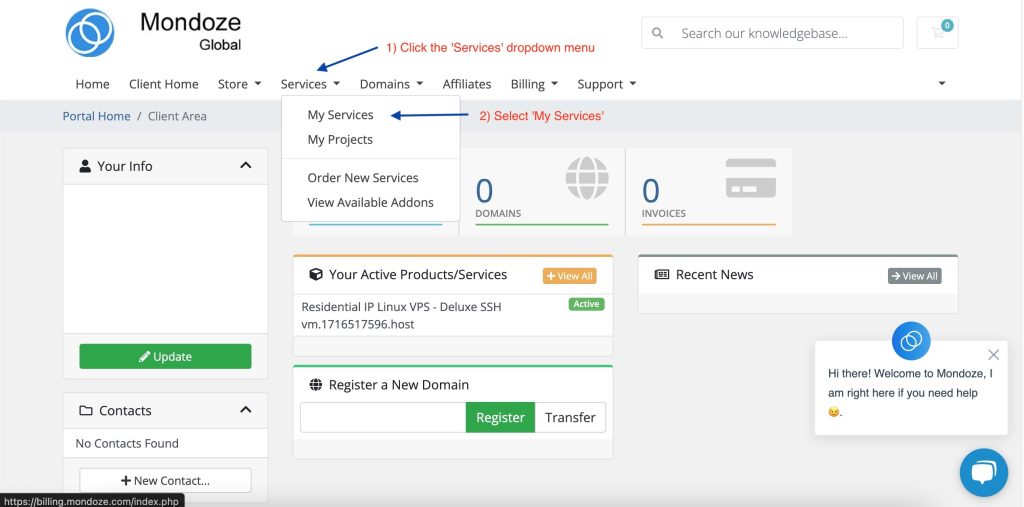
3) Choose on your product.
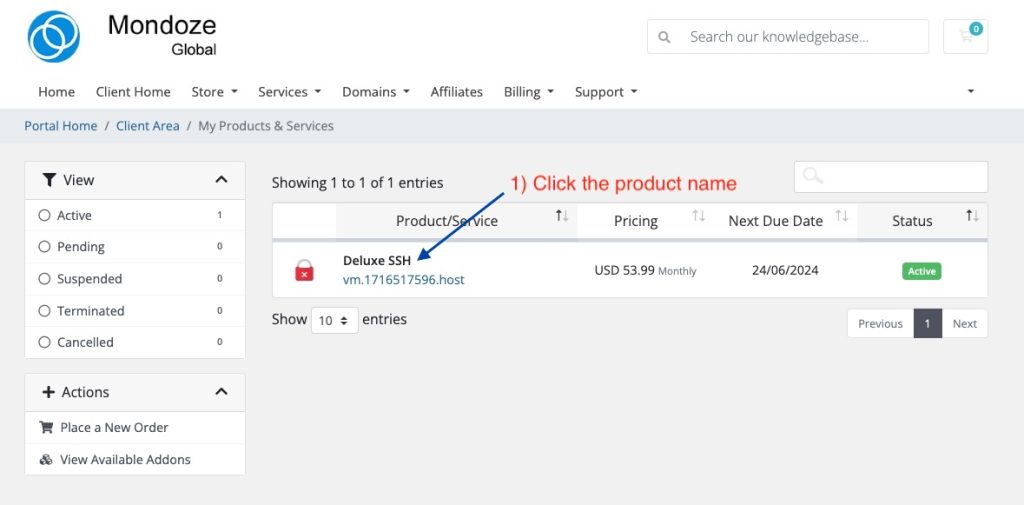
4) To get your port numbers, scroll down the page and select “Additional Information”.