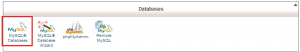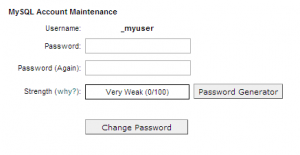How to change MySQL Database password in cPanel
Last modified: October 7, 2022
You are here:
- KB Home
- SQL Databases
- MySQL
- How to change MySQL Database password in cPanel
Estimated reading time: < 1 min
In this article