How To Minify HTML, CSS, and JavaScript
Cloudflare users interested in minifying HTML, CSS and JavaScript can activate Auto Minify in their Cloudflare settings. In addition, Auto Minify will remove all unnecessary characters from HTML, JavaScript, and CSS files.
However , CSS & JS minification operates on cached CSS and JS files only. LarMirage and Polish arOnce Cloudflare return a HIT cache to the minified browser directory. This allows us to deliver a more complete minification result. After that , if you need to enable or disable minification for CSS & JS you will now need to purge your Cloudflare cache to see the effect of any minification change.
The Auto Minify option can be find under the ‘Speed’ Section:
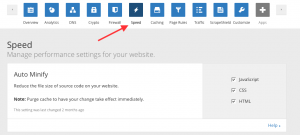
If you encounter any issues with Minification, you can check out our article that explains why Minification may not be working.

