Google Chrome Browser Error - ' Your Connection is Not Private '
At times you may encounter an issue with your Google Chrome browser whereby when you open the browser and type any URL, then you will be presented with this unexpected information on-screen:
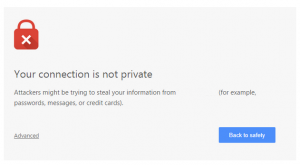
What is this and what is the problem?
Google, with its Chrome browser update since release 37. This is the new default behavior for Chrome when accessing https (secure web) sites.
In previous Google Chrome browser releases, the security warning dialog would appear like this:

How to overcome this?
The solution is to Select Advanced > Proceed to {URL you are trying to access} and the next time you visit THIS URL it will proceed as normal.
Why it is showing?
Browsers only accept certificates signed by a trusted Certificate Authority (CA) without complaint. Self-signed certificates are a breach in the established “chain of trust” that starts with a recognized CA, whose own root level digital certificates are installed by default with all web browsers. Since self-signed certificates are neither signed by a CA nor pre-installed with browsers, they are flagged as untrusted (unsafe).

