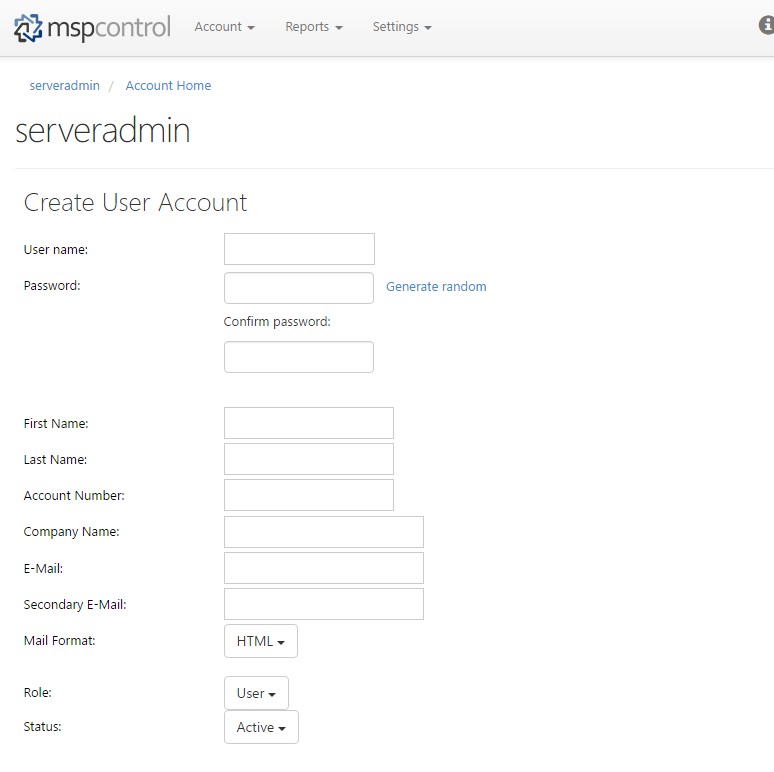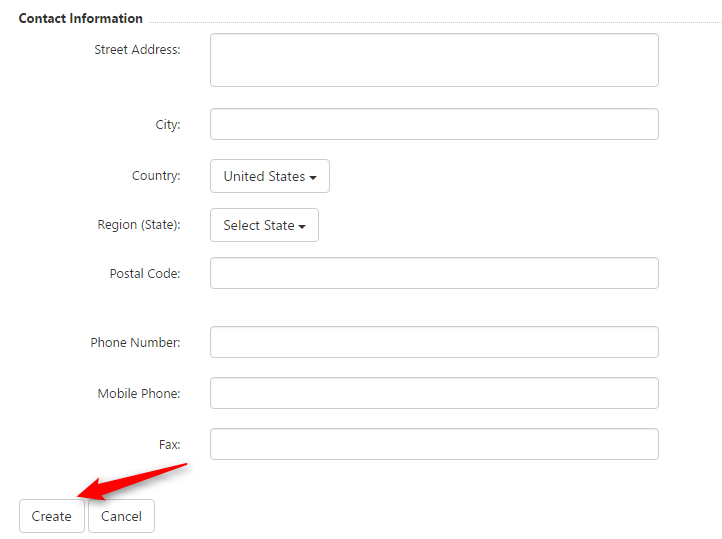How To Create A Customer/ User Account in MSPControl Panel
What is User Account?
User account is the minimal security entity in the MSPControl Panel.
Create New User Account
1. Login to your Website Panel.

2. Select on “Create Customers” from MSPcontrol panel Account Menu.
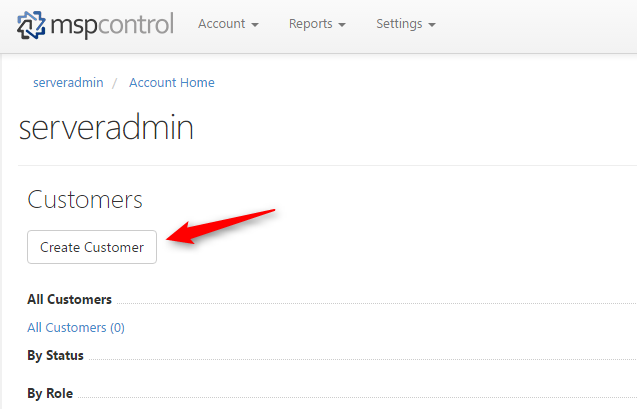
3. Then “Create User Account” fill in the customer detail (specify the username, password, e-mail for the new account and etc.) and last click “Create”.