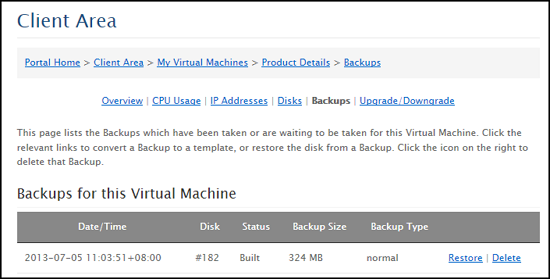How To Backup Your Cloud Server
1. Navigate to the Cloud Server, click “Disks”.
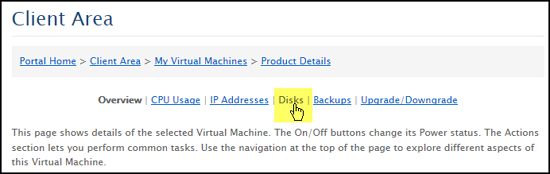
2. Click on the icon on the right, as illustrated in the picture below.
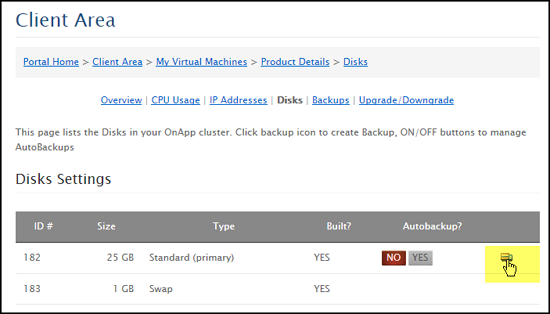
3. You will be brought to a page similar to the one below. Notice that the “Status” is “Pending”. This means that the backup is in progress.
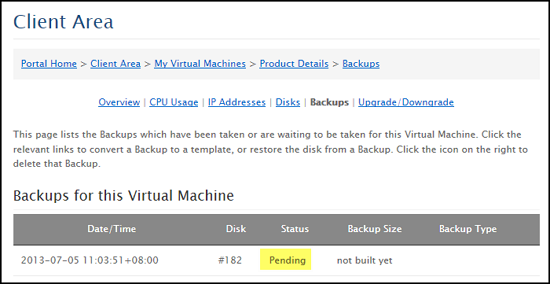
4.When the backup is done, you will see a page similar to the one below. Notice that the “Status” is “Built” now.