Assign ASP.Net Version from WebSitePanel
To assign different ASP.Net version from your account which using WebSitePanel, you may refer to the step as below :
- Login to your Website Panel via cp.domain.com.
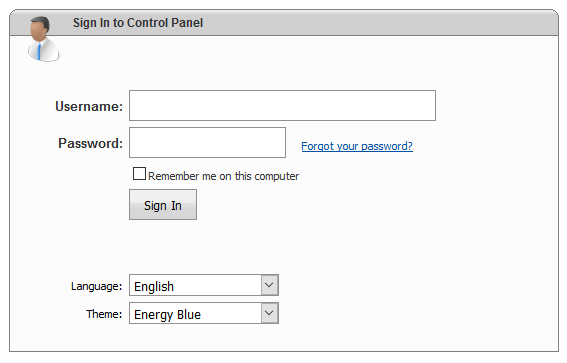
2. Select the Hosting Package.
3. Select the Web Sites option from left box.
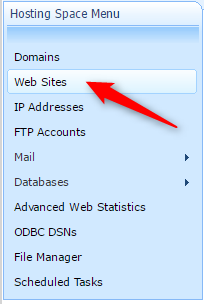
4. Click on your domain (eg, domain.com).
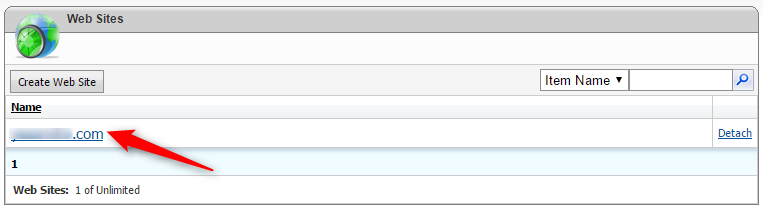
5. Click on the Extensions tab.
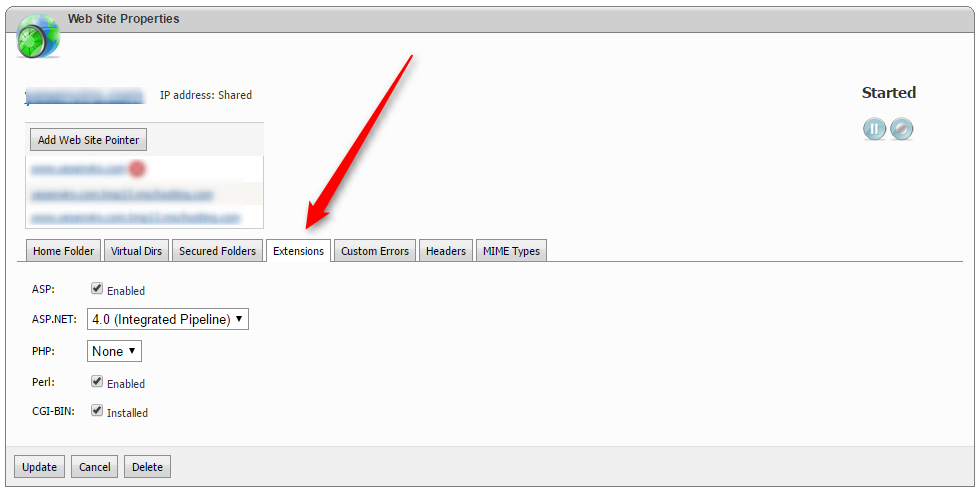
6. Choose your ASP.Net version.
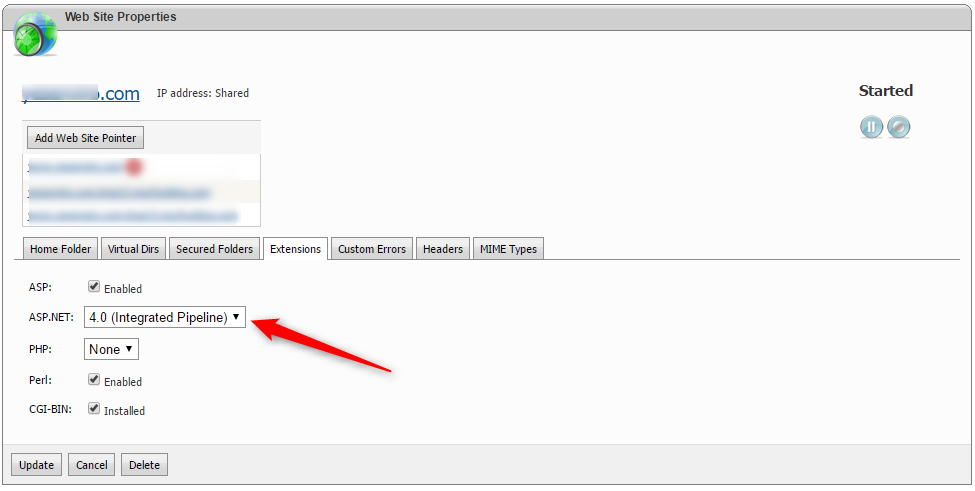
7. Click Update to update the ASP.Net version.

