How To Reset DNS Zone files to the defaults:
And “Advanced Zone Editor” under the “Domains” Category in cPanel.
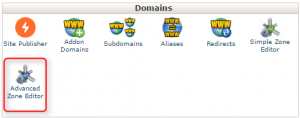
1. Select a domain from the drop-down menu.
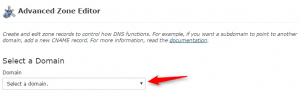
2. Click “more” at the Reset Zone File part.
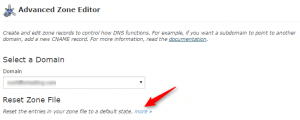
3. Tick the check box next to “Are you sure you want to erase all entries and revert to the default state”?
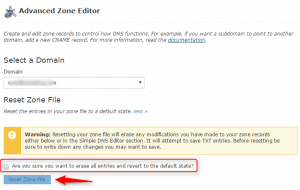
4. Click “Reset Zone File”.
If you are looking at How to Add A DNS record in Advanced DNS Zone files. Feel free to click here!

