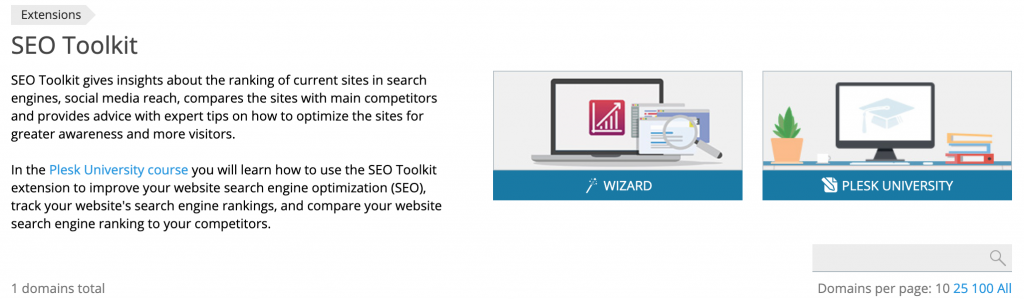How To Activate SEO Toolkit Personal in Plesk
To activate SEO Toolkit Personal at Plesk Control Panel:
- First ,Let’s make sure the extension has been properly licensed for your Plesk license key by validating Plesk Additional License Keys with below steps:
- Next ,Log in Plesk.
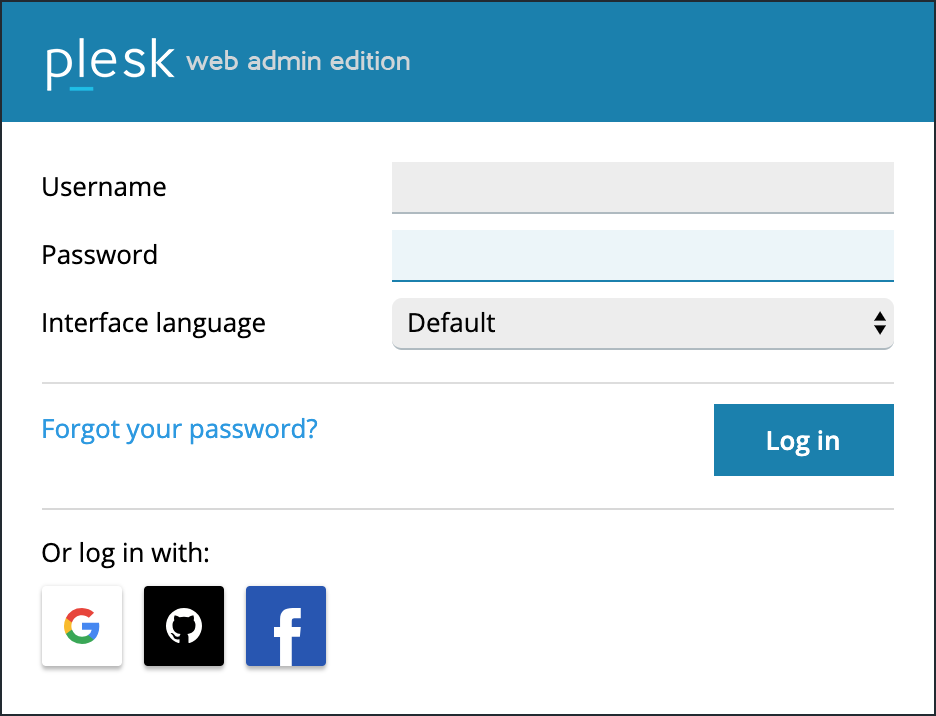
- Next ,Tools & Settings
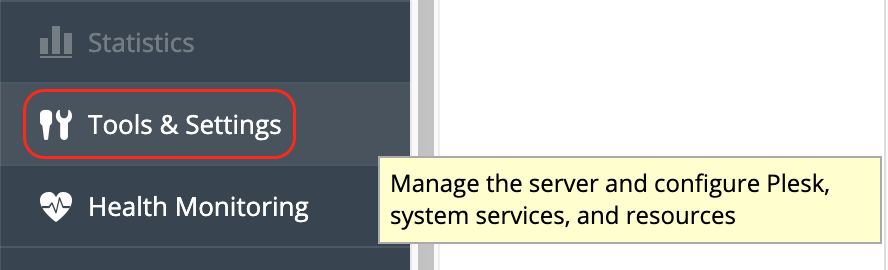
- License Management
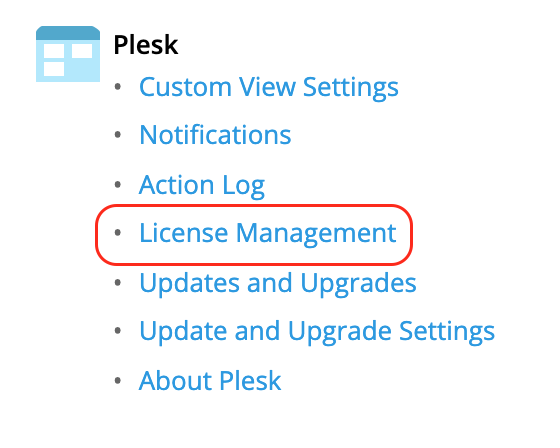
- In other words , Make sure “ext-xovi” is listed at License Management page. That shows the license key is ready. Now let’s move on to install the extension on your Plesk instance.
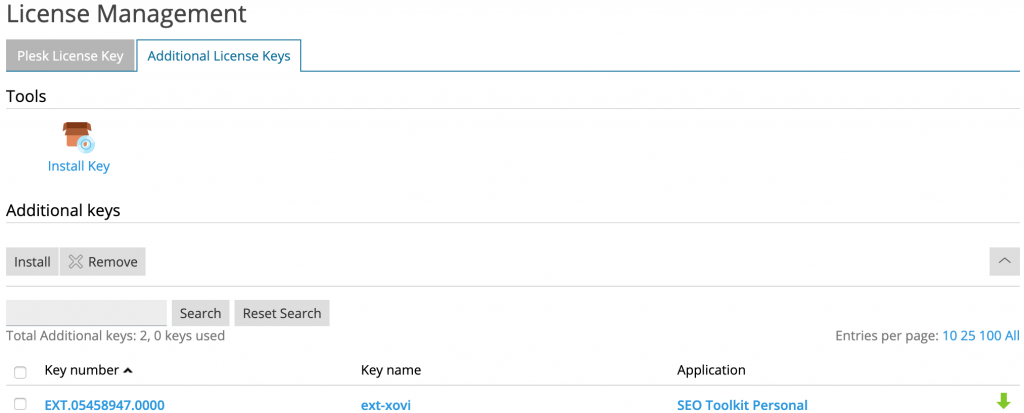
Install SEO Toolkit Personal extension
- Log in Plesk
- Enter Extensions from left side bar.
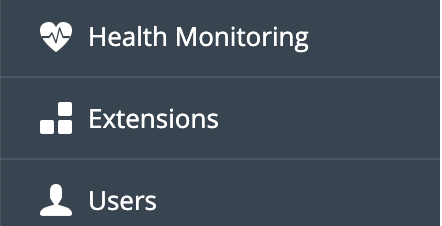
- Search for SEO Toolkit Personal extension.
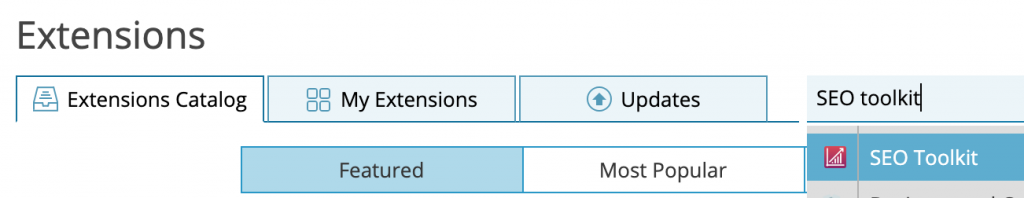
- In addition ,Click Get it free to install SEO Toolkit Personal.
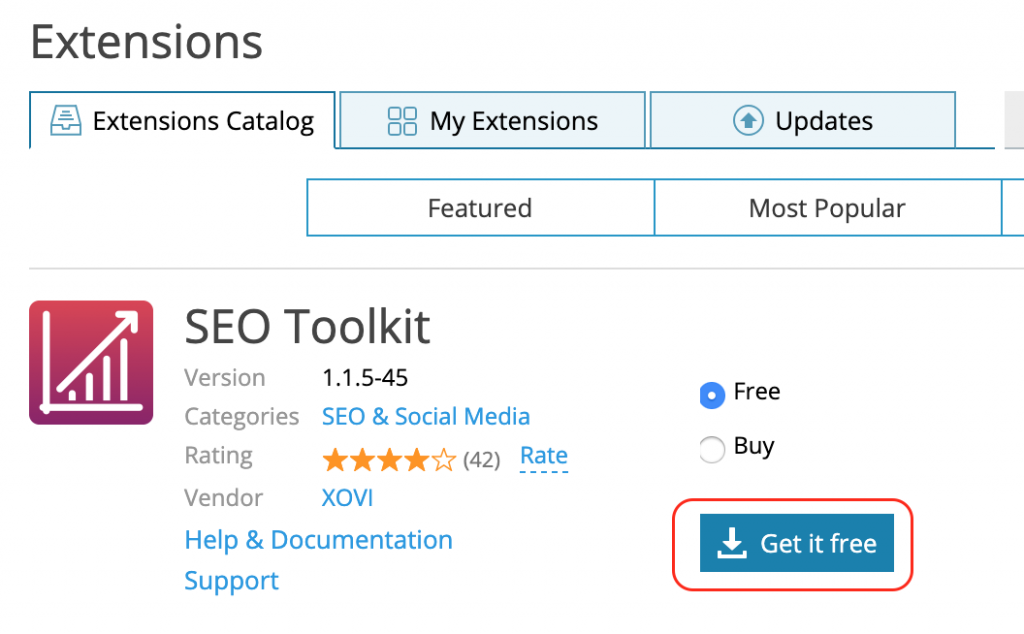
- If you see
- However , After installing SEO Toolkit Personal extension, you may open SEO Toolkit Personal to configure SEO setting.