How to Check ModSecurity Error Log
ModSecurity is a web application firewall that can work either embedded or as a reverse proxy. It provides protection from a range of attacks against web applications and allows for HTTP traffic monitoring, logging and real-time analysis.
Mod_security is currently installed on all shared web hosting servers in an effort to block against attacks against customer websites.
Attacks against your website that mod_security block is the log to the error log file for your account. This log file can be view in the hosting control panel.
You can find the error log from your cPanel.
1. Login to cPanel.
2. Go to Error Log.
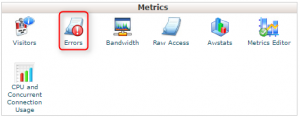
3. You can see all the recent error of your account here

