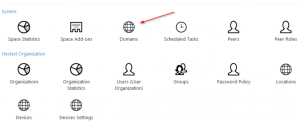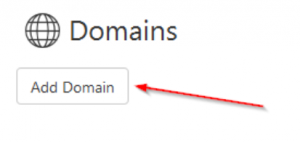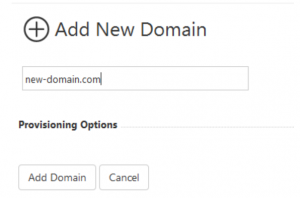How to add a domain in MSPControl Panel
Last modified: October 5, 2022
You are here:
- KB Home
- Web Control Panel
- MSPControl Panel
- How to add a domain in MSPControl Panel
Estimated reading time: < 1 min
In this article