How To Get Email Header from SmarterMail
- Login to Smartermail.
- Select the email that you wish to get in the email header.
- Click “View” from the menu bar.
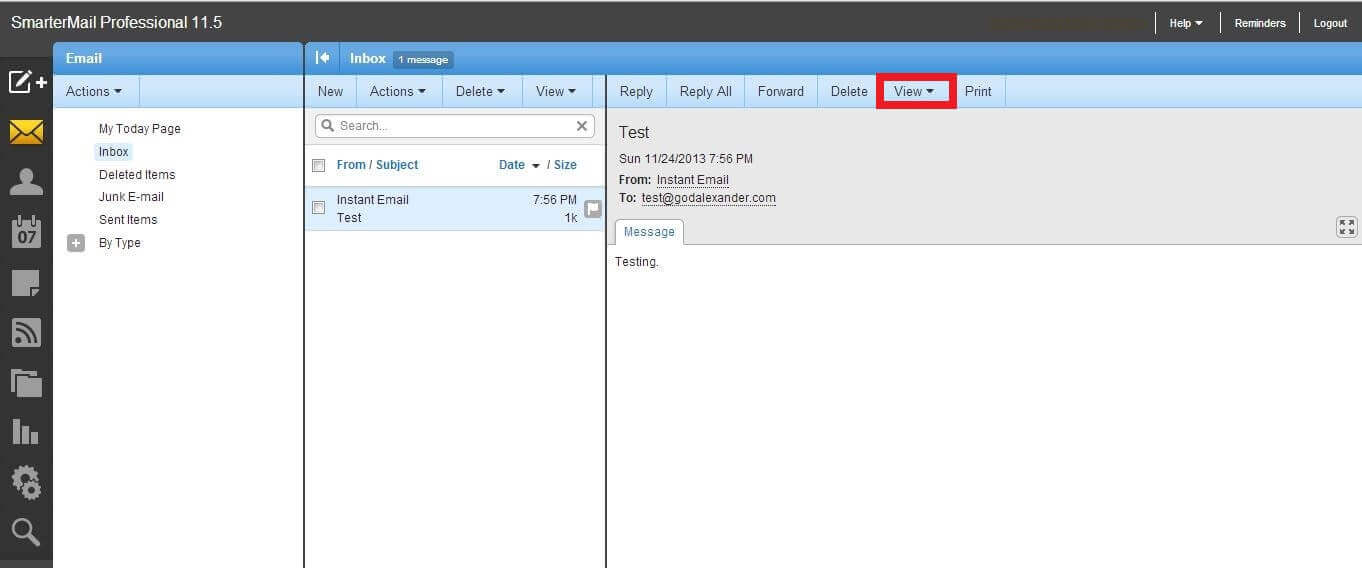
- From the drop down menu, select “Header”.
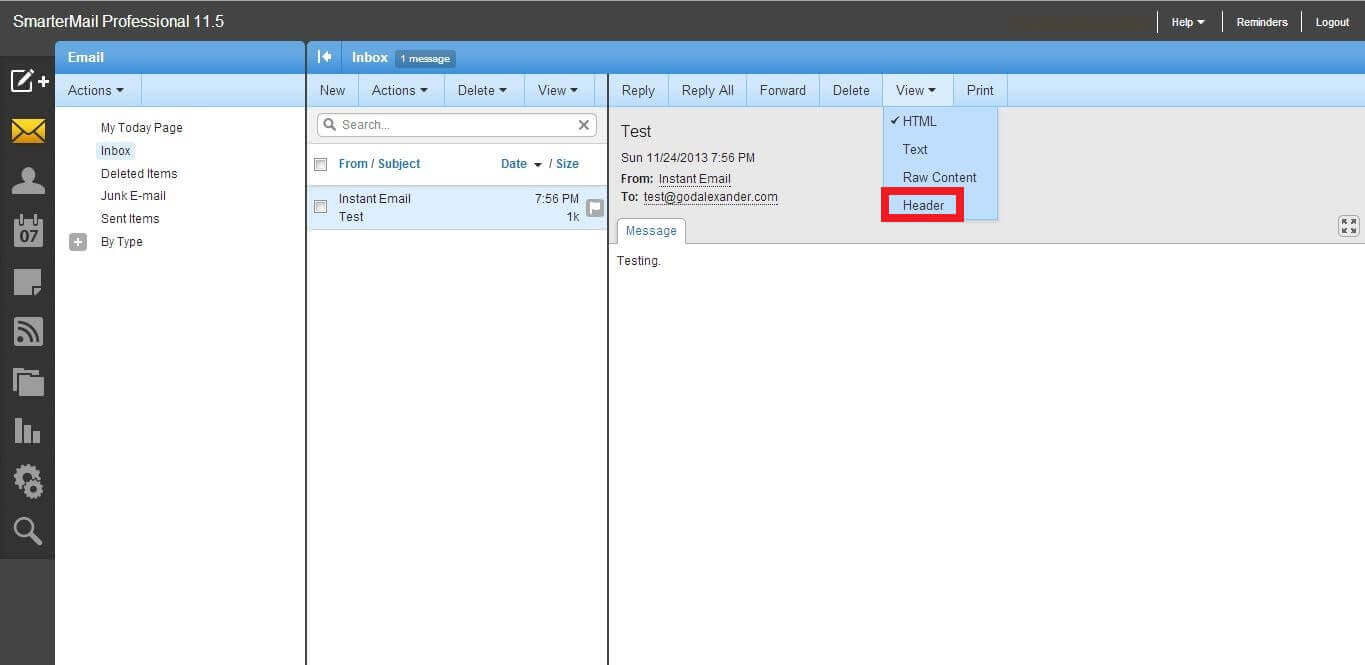
- You will get the email header as below.
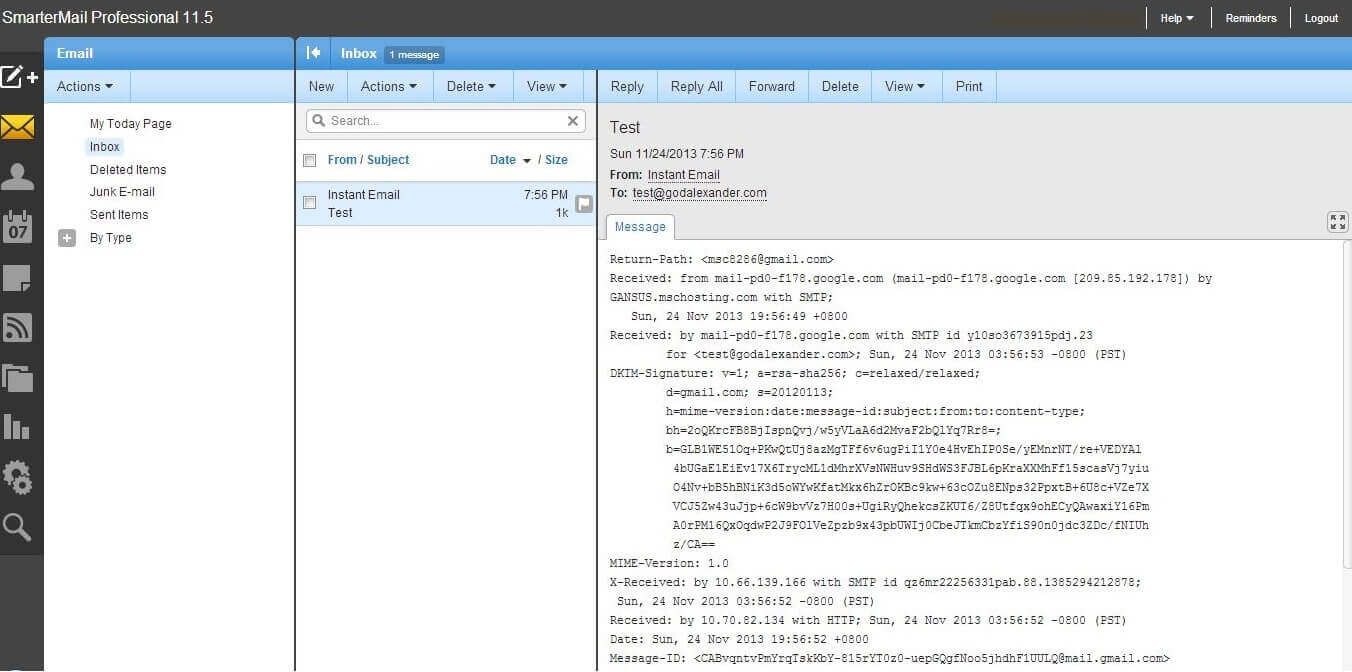
Check out this article to discover how to create an email signature in Smartermail. Although you are welcome to read our Knowledge Base for further Smartermail knowledge.

