Disable NetBIOS over TCP/IP Support
NetBIOS over TCP/IP allows host name resolution for NetBIOS names over the TCP/IP protocol. By disabling NetBIOS TCP/IP is to improve performance, it’s recommended that you disable NetBIOS over TCP/IP on your cluster network NIC and another dedicated purpose.
To disable NetBIOS over TCP/IP support
- From the Network and Internet icon in Control Panel , select Local Area Connection and right-click Properties.
2. On the General tab, click Internet Protocol (TCP/IP) in the list of components and click the Properties button.

3. Click the Advanced button.
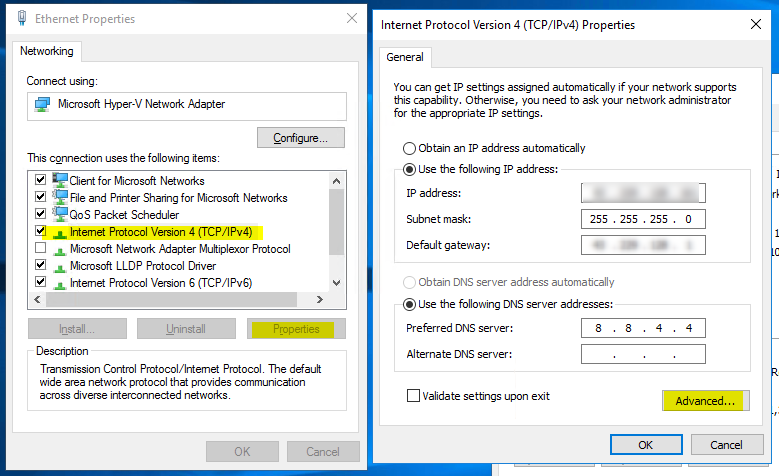
4. Click the WINS tab.
5. Next Click Disable NetBIOS over TCP/IP.
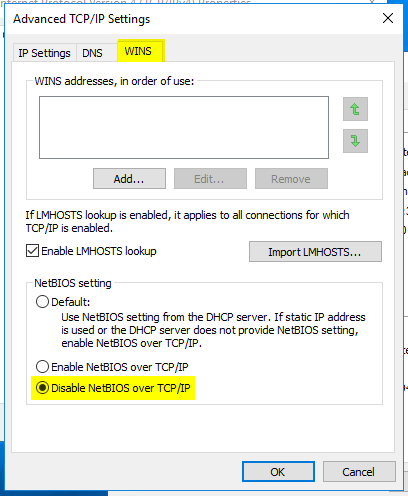
If you are looking for more articles from us, kindly visit here.

