How to Use Microsoft SQL Server Management Studio Express to Connect Microsoft SQL 2005 Database
1. Download the Microsoft SQL Server Management Studio Express from Microsoft website.
2.Before installing Microsoft SQL Server Management Studio Express, you will also need to install MS XML 6 on your local terminal. You can download the MS XML 6 from Microsoft Website.
3. Follow the installation instruction as shown in the Microsoft SQL Server Management Studio Express.
** Please be remind to have taken note on the requirements list on the download page.
4. Once the application has been install on your local terminal,
click Start > All Programs > Microsoft SQL server 2005 > SQL Server Management Studio Express CTP
5. You will get a login screen as follow:
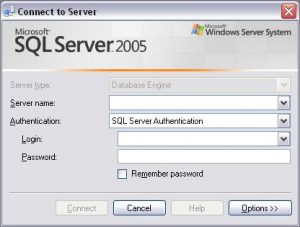
Please fill in the details as follow :
Server name: SQLServerIP,1533 ( refer notes below )
Authentication: SQL Server Authentication
Login: YourMSSQLDatabaseUsername
Password: YourMSSQLDatabasePassword
6.Press the ‘ Link ‘ button once you have entered the above details and you will be remotely connected to your MS SQL database hosted on our SQL 2005 server.
Notes:
– You may obtain your SQLServerIP after you have created your MSSQL database inside your HELM control panel.
– Please make sure your local firewall is not blocking Port 1533.
– This article only applicable to Windows 2003 hosting packages with MSSQL database support.

