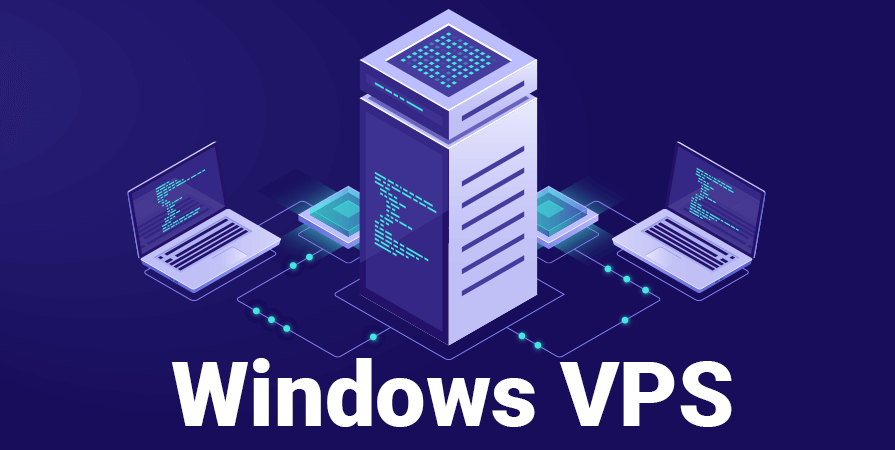It is hard to find a suitable cheap Windows VPS hosting server, but once you do, it is essential to keep it in good working order. As a result, Windows VPS hosting is capable of supplying you with the services that a dedicated server hosting could. The best part is that it is quite less expensive than a dedicated server hosting package.
Although most Windows VPS hosting plans are stable, safe, and reliable when used with ASP.net, MYSQL, and other programming languages. The same lightning-fast speed that only dedicated servers can give can be expected from your Cheap Windows VPS hosting, but it will require minimal effort on your part. With just a few changes, your Windows VPS host can give exceptional performance. Not only can such modifications improve performance, but they also lower total expenses for hosting companies and you, the server user.
Here are some facts that will help to improve the performance of Windows VPS:
- Continuous monitor performance: It may appear to be a daunting undertaking, but keeping a continual eye on the functionality of the Windows VPS server is essential for you as a user. The performance of the apps operating on the Windows VPS server must be evaluated. There are occasions when unavoidable software problems occur, causing the entire system to slow down. Problems like these can be avoided by keeping a close eye on things and predicting them. Other issues that contribute to your cheap Windows VPS hosting server’s bad performance include hardware faults, a lack of storage capacity, a lack of bandwidth, and so on. Early resolution of such difficulties is always advantageous and will save a lot of money. These problems can be best addressed by increasing storage space. However, if this expansion is delayed, the expenses will be higher.
- Timely upgradation of MySQL: It is important to keep updating the MySQL version. It will decrease the performance and reduce the overall turnover if the MySQL version is lower than 5.1. Therefore, it is very important to keep the version of MySQL up- to-date.
- Optimisation of the content: This is one of the most effective methods for improving the performance of your low-cost Windows VPS hosting. You can find some of the scripts and plugins that have not yet been utilised in a while and would not be used in the future. However, if they are required for the effective operation of your website, issues such as heavy imagery should be addressed. Such important content must be optimised before being loaded, as it may cause the VPS server’s performance to suffer. You can make advantage of some of the web resources that are freely available. These tools will examine your material and make necessary changes. They also include stand speed-boosting and performance-tracking capabilities.
- Eliminate the unnecessary applications: Unnecessary apps that are of no benefit to you are frequently included by Windows VPS hosting companies. Getting rid of such apps improves page load times immediately and makes your Windows VPS hosting platform smarter and more efficient. When MySQL is used in combination with your Apache software, it might cause many systems to slow down due to a shortage of resources. If it fails, reducing the key buffer size improves performance. If this doesn’t work, you can also reduce the workload by transferring the database to a new server.
- Apply to cache: Some of the static files on the low-cost Windows VPS hosting can be accessed at any time. As a result, your website’s functioning worsens. This is all due to an unexpected increase in demand for additional resources. The solution to this problem is to use appropriate caching software, which will increase the speed of your website immediately, especially for database-driven websites. It goes without saying how important caching is and what improvements it may make to your website’s performance.
Conclusion
Your website’s performance will undoubtedly improve once you have implemented all of these strategies. There are a few additional options, but they would not be necessary after the enlisted ones are in place. So, try these procedures on your Windows VPS server host and see how much faster, more efficient, and smoother your website runs. Not only will you receive positive feedback, but your consumers and website visitors will also be pleased with the service they are receiving. So put your concerns aside and prepare to put these suggestions into action.
Feel free to visit our Mondoze Global for more information about Windows VPS and Linux VPS. If you have any questions, please do not hesitate to contact us or start a lie chat.