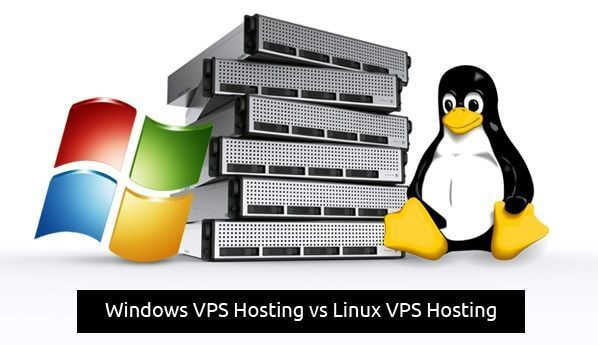VPS (Virtual Private Server) is a Virtual Machine (VM) running its own copy of a physical computer-housed operating system. This is provided by an internet hosting service provider as a contract. This runs independently from other virtual spaces that exist on the same machine. Availability, reliability, efficiency and control are the four main areas that Virtual Private Servers excel in.
VPS closes the difference between the shared hosting and dedicated hosting solutions. It can be described as a hybrid between the two. For example, VPS is like a serviced apartment where a user has more control and freedom over their living space without worrying about the maintenance and upkeep of the condo. With VPS hosting, a user has the option of using either Windows VPS or Linux VPS to set up their website.
The alternative is between two operating systems:
Linux and Windows.
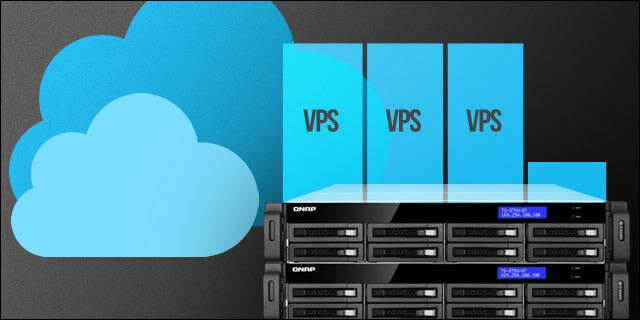
For your latest VPS this will be the most critical decision to take. Let us take a look at how Windows and Linux differ from each other according to certain criteria:
PERFORMANCE
| Windows | Linux |
| For any minor patch, driver or software upgrade, Windows must be rebooted. Besides, it also uses GUI (Graphical User Interface), that use up resources you prefer to use elsewhere. | Linux is less resource hungry, and when the load is heavy, it does not require regular reboot. Linux is specifically designed for use with SSH, and VPS management is done via command line making it easier for optimization. |
SECURITY
| Windows | Linux |
| Microsoft’s operating system draws more unnecessary attention to it and it is relatively low barrier-to-entry. If it is not properly configured, it will create a greater potential for user-made errors. | Linux servers are considered more secure because only administrators have privileges for editing and security protection. |
COMPATIBILITY
| Windows | Linux |
| Perfect for Windows specific applications like ASP.net, MySQL, C#, VB Development, MS Access, and other Microsoft products | Linux is best for open source software like PHP/Perl, ROR, Java, Python, SSH, CGI, FrontPage Extensions. |
USABILITY
| Windows | Linux |
| Uses graphical user interface (GUI) that makes it intuitive. | Easy to use because it has cPanel (popular hosting management tool), it also assists with handling FTP and SSH users. |
SUPPORT
| Windows | Linux |
| Microsoft provides reliable phone and online chat support 24/7. | Support open source community. This means the abundance of online assistance, though reliability and quality may vary unless you know where to look. |
SERVER ACCESS
| Windows | Linux |
| Window can access File Transfer Protocol (FTP), but cannot run SSH. | Linux servers support File Transfer Protocol (FTP), but only Linux can run SSH. |
CONTROL PANEL
| Windows | Linux |
| Windows uses Plesk, which has a user-friendly interface. | Linux uses cPanel or WHM (Web Host Manager) |
COST
| Windows | Linux |
| User must pay a licensing fee, in addition to any other costs. | Linux is an open source platform, making the cost of Linux VPS much lower. |
In conclusion,
Windows VPS:
- Paid license
- Has regular updates, but requires occasional restarts
- Easy to use
- More at risk to malware
Linux VPS:
- Free usage
- Open source
- Requires more technical expertise
- Less at risk to malware
Final Words
Both Windows VPS and Linux VPS have a lot to offer, but it is important to remember that they are targeted at specific user groups. Choosing your VPS hosting operating system will impact how you manage your VPS, workflow and costs. Each operating system has its own advantages and disadvantages which depend on how you approach VPS. If you are looking for a VPS hosting service, wisely select between hosting Windows and Linux VPS. However, if your application run on PERL, Python or Ruby, the preferred choice should be Linux.
If your developers work on ASP.net or PHP, then Windows is the right way to go. VPS is ideal for those users who need flexibility and server access. It all comes down to choose between Windows and Linux because both are strong platforms, and it depends on individual needs, preferred software environment and budget.
An especially important tip, when you do not invest in a good SEO strategy to increase your traffic and add good development to your websites, there is no point in having a great server.